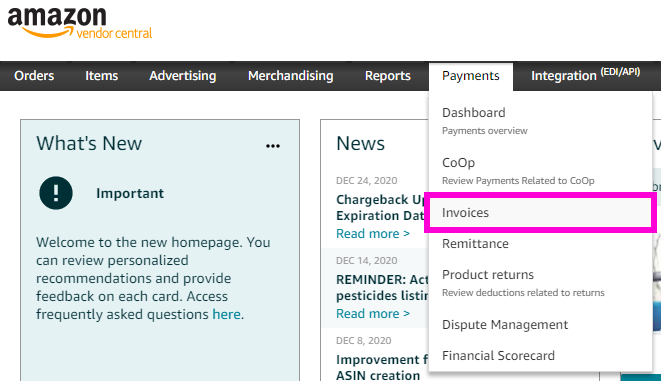Amazon Shortage Claims
Reducing or disputing shortage claims on Amazon Vendor Central can be confusing. Along with chargebacks, Amazon may issue shortage claims against your invoice if what they receive is different than what was confirmed to them in the ASN (advanced shipment notification). or invoiced to them.
So, when you get a shortage claim, what do you need to know?
What triggers a shortage claim
When Amazon’s cases received count differs from the cases shipped count, a shortage will be triggered. This could happen for a variety of reasons.
On the Vendor Side
Packing errors or mis-labeling a package
Missing labels
Barcode was not able to be scanned due to the placement of the label or destruction during shipping.
On the Carrier side
Damage during shipping
Theft or loss in transit
Partial or delay in delivery
On Amazon’s Side
When amazon receives packages at their facility, a team member MANUALLY scans each box and has a very limited time to do so. Human error on Amazon’s end is the most common cause of minor discrepancies, especially during peak holiday seasons (November - January)
Often, if Amazon has a shortage, they will look to reconcile the shortage from future shipments, meaning you should be given extra time for delayed packages to arrive.
In a perfect world, the shortages should take care of themselves over time, MacPac recommends waiting to dispute claims 30 days after you receive the notification to give Amazon time to reconcile the missing product and correct any errors on their end. However, even after time for settlements, you will still experience shortage claims every now and then.
How to dispute a shortage claim
Keep in mind that MacPac will NEVER short a PO for any reason, all shortage claims should be disputed and would never be a result of a short ship. Any shortages would be handled at the time of PO confirmation and would not trigger a shortage claim of any kind. If you are receiving shortages please contact us right away so we can help you resolve this issue.
Login to your vendor central account, view payments > invoices > review/dispute shortages. Choose the PO you are wanting to dispute and enter the necessary information as well as upload supporting documents provided to you by MacPac and leave additional comments as need.
Invoice numbers can become longer as this process goes on. If a shortage claim is issued against an invoice you will see “SC” added to the end of the invoice number, or “SCR” for shortage claim reversal. These can be added on multiple times, so your invoice numbers may look something like this: INVOICE102SCRSCRSCRSC - If you are having trouble keeping track of this, we recommend using your PO number for the invoice so that it is easier to find the necessary information during the claims process.
can we reduce shortage claims from happening?
Many shortages are the result of Amazon's human error, so they may never be completely avoidable. However, there are steps you can take to reduce the number of invalid claims as well as steps MacPac Fulfillment takes to reduce claims.
When invoicing, be sure to match the quantity invoiced to the true quantity shipped. Do not rely on Amazon’s auto-filled quantity, double-check them before submitting.
Invoice your PO only after the shipment has been collected from your warehouse, but don’t wait until the shipment actually arrives at the Amazon warehouse - too early or too late can cause delays and trigger shortage claims.
The following are all steps MacPac takes on behalf of our clients to ensure there are no chargebacks or shortage claims on your PO’s:
When possible, we ship your product together or on pallets to reduce loss in transit or single packages becoming separated from the rest of the shipment.
We ensure each box is properly labeled with a UCC-128 and the barcode is placed on the long side for easy scanning and legibility.
We ensure your PO’s arrive within the delivery window chosen during ASN submission.
We double-check the submission of all ASNs to ensure Amazon has all the data needed to properly check in new POs.
We properly label and check all addresses on shipping labels, Bill of Ladings, and pallet labels to ensure your goods arrive at the correct Amazon facility. We are always on the lookout for Amazon changing the address during the routing process and are sure to update your paperwork as needed.
Have questions or want to learn about how MacPac can help to reduce shortage claims? Contact us!